Top Mac Apps for becoming more productive 💪
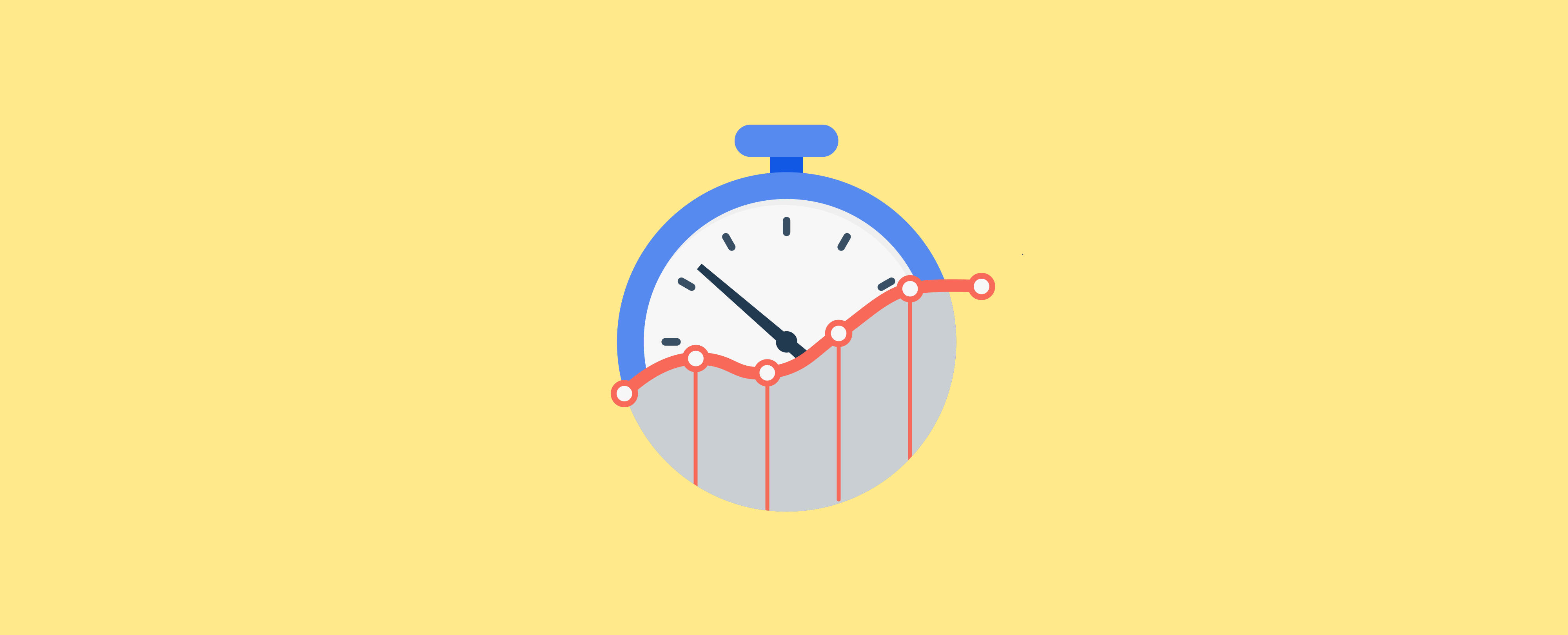
Thousands of app have been made for mac. I am going to list a few that I use on a day-to-day basis to help you become more productive and save some time.
Rectangle
Move and resize windows in macOS using keyboard shortcuts or snap areas
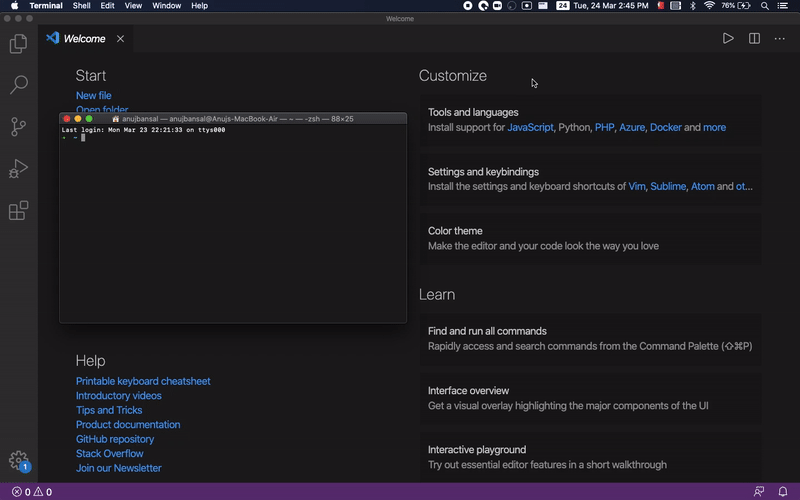
HazeOver
Too many windows to manage? Large display? Or sometimes getting lost in multiple monitors? HazeOver is for you! This app automatically highlights the front window by fading out all the background windows.
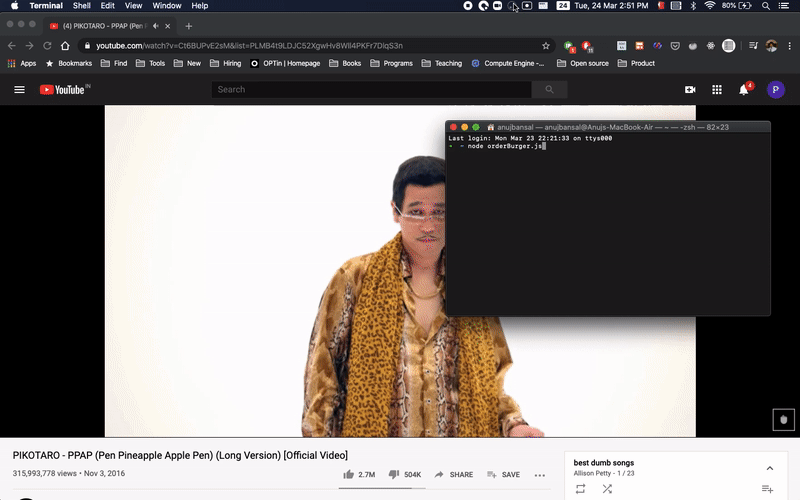
Recordit
Recordit is a screencast tool for Mac and Windows operating systems. Recordit is a GIF-based screencast tool that provides desktop clients for both Windows and Mac. It allows users to record desktop screen for as long as five minutes.

Flycut
Clean and simple clipboard manager for developers. Every time you copy a code piece, Flycut stores it in history. Later, you can paste it using Shift-Command-V even if you have something different in your current clipboard. You can change the hotkey and other settings in preferences.
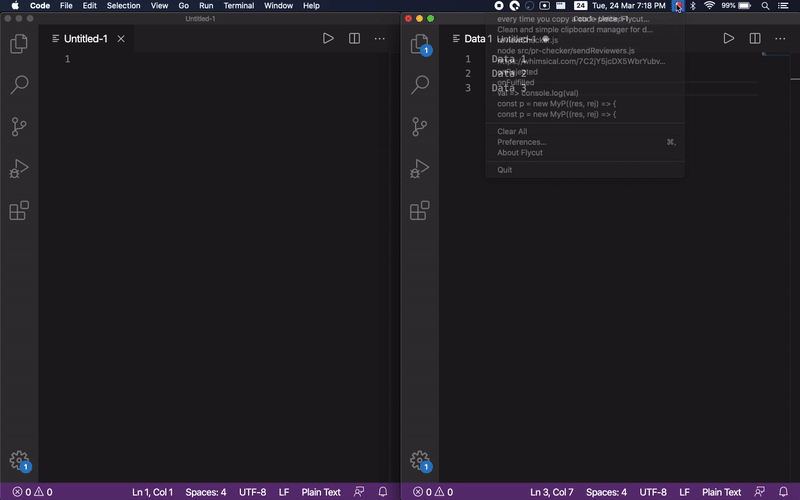
Itsycal
It is weird that Mac doesn’t have a calendar in the menu bar if you want to have a quick look at the dates. If you want to have a quick look for the date next Friday, you would have to open up the calendar application on Mac, which is time consuming.
Itsycal is a tiny menu bar calendar. If you want, it will display your events as a companion to the Mac Calendar app.
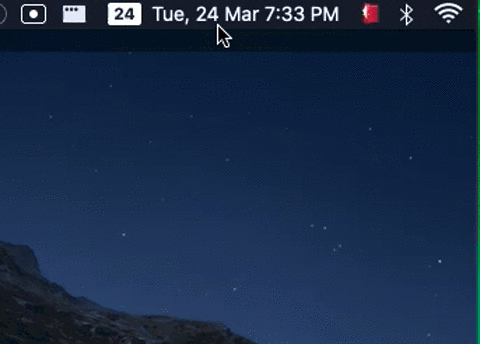
These were some of the apps that I use regularly. Let me know if you know of some more productivity apps.